There are two ways to develop an application, SaaA(Script as a APP) and Native C API.
RVisualDesigner as a PC designer to do low-code development.The GUI framework has good portability, which can run on a variety of chips and OS. PC Windows version is provided.

Download the mingw-w64 compiler suite, unzip it to drive C, and add the environment variable.
Open a CMD window and execute the following commands to install the Python scons library.
pip install scons==4.4.0After installing the mingw-w64 compiler environment and scons library, you can launch the application in two ways: stratup by CMD or startup by GUI.
Open a CMD window in the HoneyGUI folder, and then run the following command to start the application.
> cd win32_sim
> scons
> cd ..
> .\win32_sim\gui.exe
The scons command to perform the build process and then execute gui.exe to run it.

Install VSCODE
Open project
HoneyGUI.code-workspace fileRun project
You can select the Run and Debug options after entering the vscode interface, and then click the Run button.
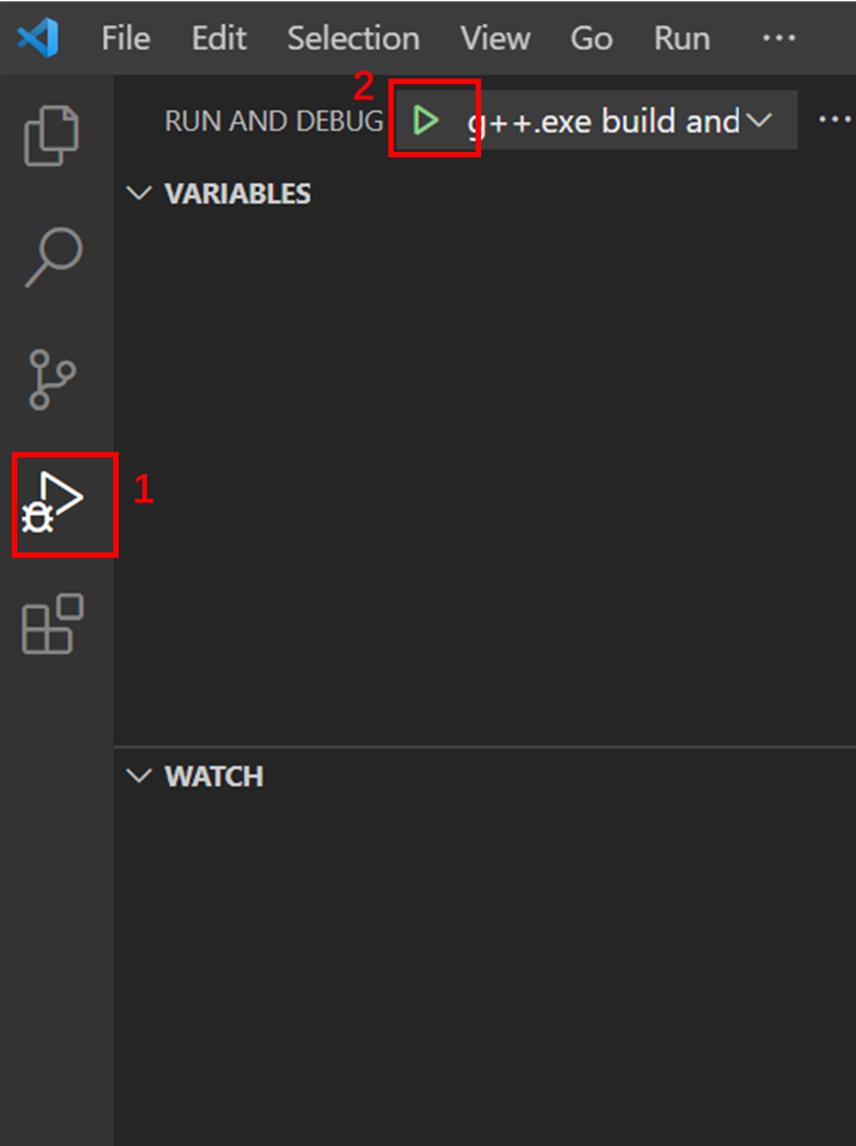
You can interact with it by swiping and long pressing.
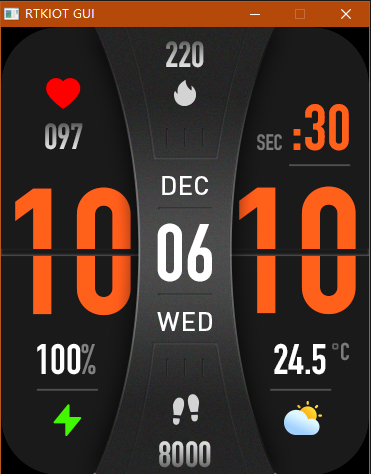
此处可能存在不合适展示的内容,页面不予展示。您可通过相关编辑功能自查并修改。
如您确认内容无涉及 不当用语 / 纯广告导流 / 暴力 / 低俗色情 / 侵权 / 盗版 / 虚假 / 无价值内容或违法国家有关法律法规的内容,可点击提交进行申诉,我们将尽快为您处理。