Markdown Vue 组件库.
markdown-it-vue 是一个丰富的 markdown Vue 组件,markdown-it-vue 使用 markdown-it 作为 Markdown 数据解析引擎,整合多种 markdown-it 插件,并内置了一些自己的功能性插件,支持 GFM TOC、GFM style、emoji 等通用特性,还支持 mermaid charts、Echarts、flowchart.js 等多种图表,支持 AsciiMath、Latex 等数学公式渲染,支持 errro | warning | info 个性化提示。
http://www.aqcoder.com/markdown
由于众所周知的原因,可能需要 fan qiang。
npm install markdown-it-vue
内置插件:
使用 options 指定 markdow-it 和个插件的选项。
<markdown-it-vue class="md-body" :content="content" :options="options" />
options: {
markdownIt: {
linkify: true
},
linkAttributes: {
attrs: {
target: '_blank',
rel: 'noopener'
}
}
}
更多 markdown-it 选项见官方文档:https://markdown-it.github.io/markdown-it/。
插件默认选项如下:
{
linkAttributes: {
attrs: {
target: '_blank',
rel: 'noopener'
}
},
katex: {
throwOnError: false,
errorColor: '#cc0000'
},
icons: 'font-awesome',
githubToc: {
tocFirstLevel: 2,
tocLastLevel: 3,
tocClassName: 'toc',
anchorLinkSymbol: '',
anchorLinkSpace: false,
anchorClassName: 'anchor',
anchorLinkSymbolClassName: 'octicon octicon-link'
},
mermaid: {
theme: 'default'
},
image: {
hAlign: 'left',
viewer: true
}
}
个插件详细说明见个插件官方文档。
it can add your plugin to markdown-it-vue by the use method.
this.$refs.myMarkdownItVue.use(MyMarkdownItPlugin)
语言高亮使用 hilight.js 打包过大,因此只引用了常用的语言。
如果这里没有你需要的语言,欢迎提 PR。



为了减少包的大小,只引用 echarts.simple。
https://github.com/ravenq/markdown-it-vue/issues/24
为了进一步缩小打包的大小,移除了 mermaid chart。这包直接引用了整个 lodash, 他本身也很大。
如果平时用不到的话,就用精简版吧。
<template>
<div>
<markdown-it-vue class="md-body" :content="content" />
</div>
</template>
<script>
import MarkdownItVue from 'markdown-it-vue'
import 'markdown-it-vue/dist/markdown-it-vue.css'
export default {
components: {
MarkdownItVue
},
data() {
return {
content: '# your markdown content'
}
}
}
</script>
使用精简版
<template>
<div>
<markdown-it-vue-light class="md-body" :content="content" />
</div>
</template>
<script>
import MarkdownItVueLight from 'markdown-it-vue/dist/markdown-it-vue-light.umd.min.js'
import 'markdown-it-vue/dist/markdown-it-vue-light.css'
export default {
components: {
MarkdownItVueLight
},
data() {
return {
content: '# your markdown content'
}
}
}
</script>
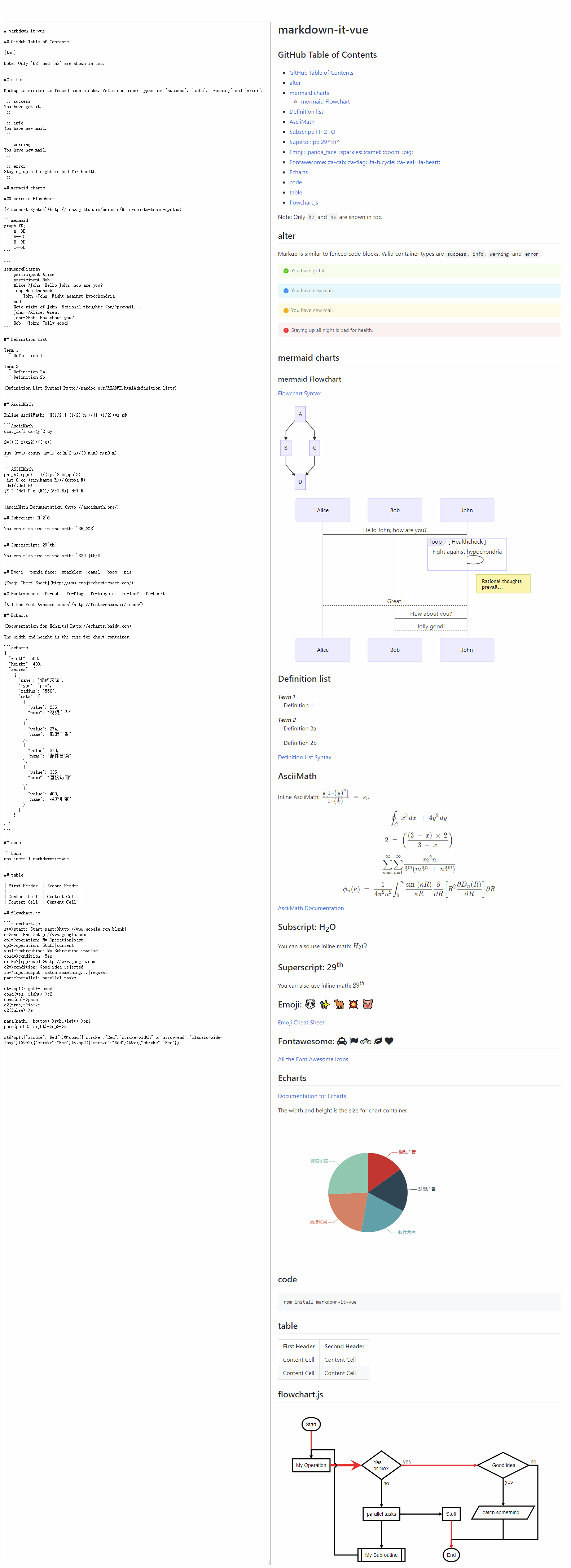
此处可能存在不合适展示的内容,页面不予展示。您可通过相关编辑功能自查并修改。
如您确认内容无涉及 不当用语 / 纯广告导流 / 暴力 / 低俗色情 / 侵权 / 盗版 / 虚假 / 无价值内容或违法国家有关法律法规的内容,可点击提交进行申诉,我们将尽快为您处理。
1. 开源生态
2. 协作、人、软件
3. 评估模型