
Zerker is a flexible and lightweight flutter canvas graphic animation library.
With Zerker, you can create a lot of seemingly cumbersome animation effects, such as animated animations, pop-up animations, scene transitions, icon effects, and more.
At the same time, you can create a lot of simple games with Zerker. Zerker contains elements such as sprites, scrolling backgrounds, and atlases, making it easy to create game worlds with them.

Add this to your package's pubspec.yaml file, And execute the commandflutter pub get:
dependencies:
zerker: <latest_version_here>
import 'package:zerker/zerker.dart';
class _MyHomePageState extends State<MyHomePage> {
@override
Widget build(BuildContext context) {
return Scaffold(
appBar: AppBar(
title: Text(widget.title),
),
body: Center(
child: Zerker(app: MyZKApp(), clip: true, interactive: true, width: 350, height: 350),
));
}
}
class MyZKApp extends ZKApp {
@override
init() {
super.init();
/// init zerker scene
}
@override
update(int time) {
super.update(time);
sprite.position.x++;
}
}
init function
/// Create a zerker sprite
ZKSprite bigboy = ZKSprite(key: "bigboy")
..animator.make("front", [0, 1, 2, 3, 4])
..animator.make("left", ['5-9'])
..animator.make("after", ['10-14'])
..animator.make("right", ['15-19'])
..onTapDown = (event) {
bigboy.animator.play("right", 8, true);
};
stage.addChild(bigboy);
/// Create a zerker text
ZKText text = ZKText()
..setPosition(100, 100)
..text = "hello world"
..setStyle(color: Colors.blueGrey, backgroundColor: Colors.red[50]);
stage.addChild(_text);
You can quickly start learning an example here. https://flutterkit.github.io/zerkerdocs/guide/tutorial.html
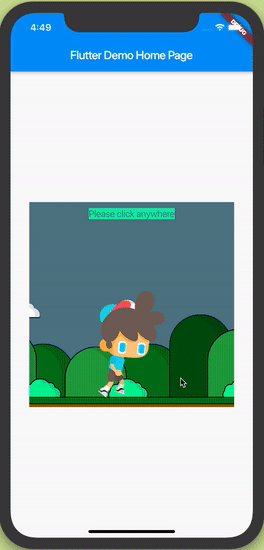
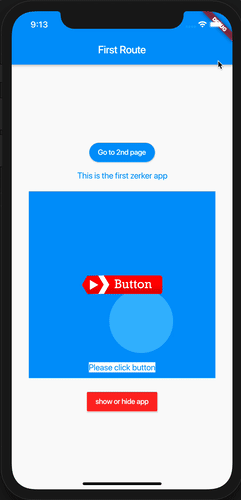

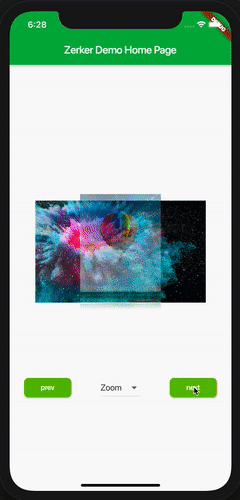
Zerker is licensed under MIT license. View license. https://github.com/flutterkit/zerker/blob/master/LICENSE
此处可能存在不合适展示的内容,页面不予展示。您可通过相关编辑功能自查并修改。
如您确认内容无涉及 不当用语 / 纯广告导流 / 暴力 / 低俗色情 / 侵权 / 盗版 / 虚假 / 无价值内容或违法国家有关法律法规的内容,可点击提交进行申诉,我们将尽快为您处理。
1. 开源生态
2. 协作、人、软件
3. 评估模型