trzsz.js 使 webshell 和用 electron 开发的终端支持 trzsz ( trz / tsz —— 和 rz / sz 类似、兼容 tmux )。
有关 trzsz ( trz / tsz ) 更详细的文档,请查看 https://trzsz.github.io/cn。
添加依赖
npm install trzsz
或者
yarn add trzsz
在 Node.js 中引用
import { TrzszFilter } from "trzsz";
或者
const { TrzszFilter } = require("trzsz");
或者在浏览器中引用
<script src="node_modules/trzsz/lib/trzsz.js"></script>
创建 TrzszFilter 对象( 每个登录服务器的连接创建一个相应的 )
const trzszFilter = new TrzszFilter({
// 这里设置 trzsz 的属性,详情请参考下文。
});
一般来说,服务器的输出会转发到终端进行显示,创建 TrzszFilter 过滤器,接受服务器的输出,并转发给终端。
const trzszFilter = new TrzszFilter({
// 将服务器的输出转发给终端进行显示,当用户在服务器上执行 trz / tsz 命令时,输出则会被接管。
writeToTerminal: (data) => terminal.write(typeof data === "string" ? data : new Uint8Array(data)),
});
// 将服务器的输出转发给 TrzszFilter 进行处理,一般会原样转发回上面定义的 writeToTerminal 函数。
webSocket.addEventListener("message", (ev) => trzszFilter.processServerOutput(ev.data));
一般来说,用户的输入会转发到服务器上,创建 TrzszFilter 过滤器,接受用户的输入,并转发给服务器。
const trzszFilter = new TrzszFilter({
// 将用户的输入转发到服务器上,当 trz / tsz 上传或下载时,输入则会被忽略,ctrl + c 会停止传输。
sendToServer: (data) => webSocket.send(data),
});
// 将用户的输入转发给 TrzszFilter 进行处理,一般会原样转发回上面定义的 sendToServer 函数。
terminal.onData((data) => trzszFilter.processTerminalInput(data));
// 将用户的鼠标事件转发给 TrzszFilter 进行处理,一般会原样转发回上面定义的 sendToServer 函数。
terminal.onBinary((data) => trzszFilter.processBinaryInput(data));
需要告知 TrzszFilter 终端的宽度,在显示进度条时会使用到。
const trzszFilter = new TrzszFilter({
// 终端的初始宽度
terminalColumns: terminal.cols,
});
// 当终端宽度发生变化时,告知 TrzszFilter 最新的宽度。
terminal.onResize((size) => trzszFilter.setTerminalColumns(size.cols));
如果远程服务器是 Windows 命令行, 例如 cmd 和 PowerShell。
const trzszFilter = new TrzszFilter({
// 声明远程服务器是 Windows 的 cmd / PowerShell 等
isWindowsShell: true,
});
如果是 Node.js 运行环境,即能正常执行 require('fs'),那么 chooseSendFiles and chooseSaveDirectory 是必须的。如果是浏览器运行环境,则会忽略它们。注意是 async 函数。
const trzszFilter = new TrzszFilter({
// 当用户在服务器上执行 trz 命令上传文件时,require('fs') 不报错,则会回调此函数,选择要上传的文件。
chooseSendFiles: async (directory) => {
// 如果 `directory` 参数为 `true`,则应该允许用户选择目录和文件( 多选 )。
// 如果 `directory` 参数为 `false`,则应该只允许用户选择文件( 多选 )。
// 返回 `undefined` 代表用户取消选择文件,终止上传操作。
// 正常应该回一个数组,包含文件或目录的绝对路径,如下:
return ["/path/to/file1", "/path/to/file2", "/path/to/directory3"];
},
// 当用户在服务器上执行 tsz 命令下载文件时,require('fs') 不报错,则会回调此函数,选择要保存的路径。
chooseSaveDirectory: async () => {
// 返回 `undefined` 代表用户取消选择保存路径,终止下载操作。
// 正常应该回一个目录的绝对路径,如下:
return "/path/to/directory";
},
});
支持拖拽文件和目录上传的功能。
terminalHtmlElement.addEventListener("dragover", (event) => event.preventDefault());
terminalHtmlElement.addEventListener("drop", (event) => {
event.preventDefault();
trzszFilter
.uploadFiles(event.dataTransfer.items)
.then(() => console.log("upload success"))
.catch((err) => console.log(err));
});
如果你在使用 xterm-addon-attach 插件,只将简单地用 TrzszAddon 替换 AttachAddon 即可。
import { Terminal } from "xterm";
import { TrzszAddon } from "trzsz";
const terminal = new Terminal();
const trzszAddon = new TrzszAddon(webSocket);
terminal.loadAddon(trzszAddon);
浏览器 webshell 例子。
Electron 终端例子。
TrzszAddon xterm 插件例子。
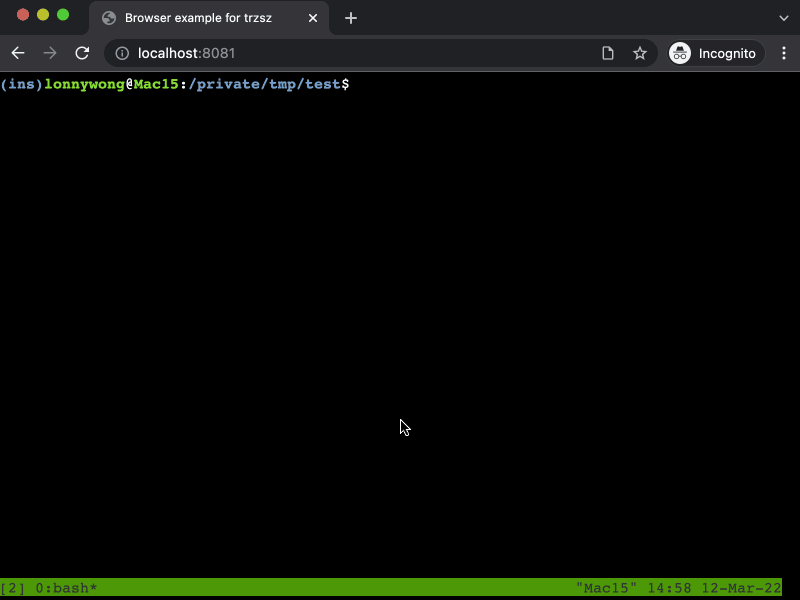
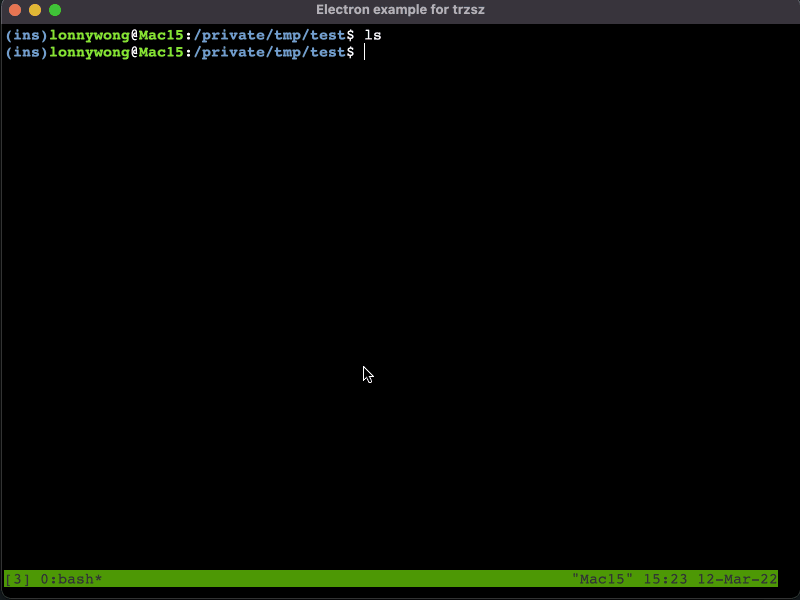
有什么问题可以发邮件给作者 lonnywong@qq.com,也可以提 Issues 。欢迎加入 QQ 群:318578930。
❤️ 赞助 trzsz ❤️,请作者喝杯咖啡 ☕ ? 谢谢您们的支持!
此处可能存在不合适展示的内容,页面不予展示。您可通过相关编辑功能自查并修改。
如您确认内容无涉及 不当用语 / 纯广告导流 / 暴力 / 低俗色情 / 侵权 / 盗版 / 虚假 / 无价值内容或违法国家有关法律法规的内容,可点击提交进行申诉,我们将尽快为您处理。
1. 开源生态
2. 协作、人、软件
3. 评估模型